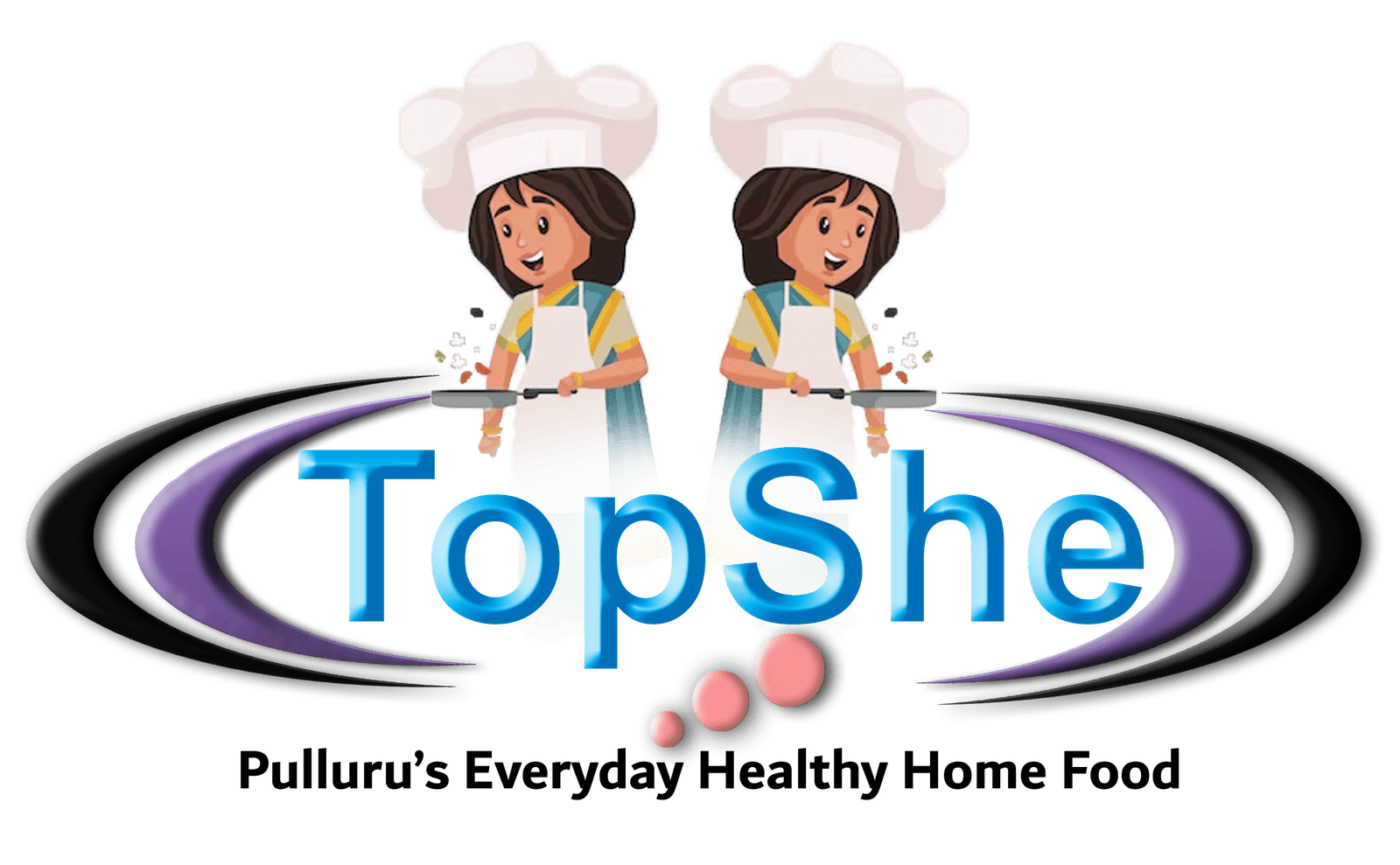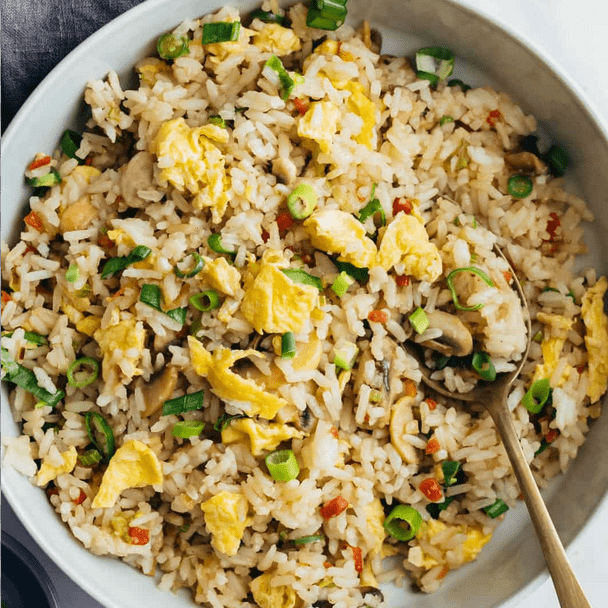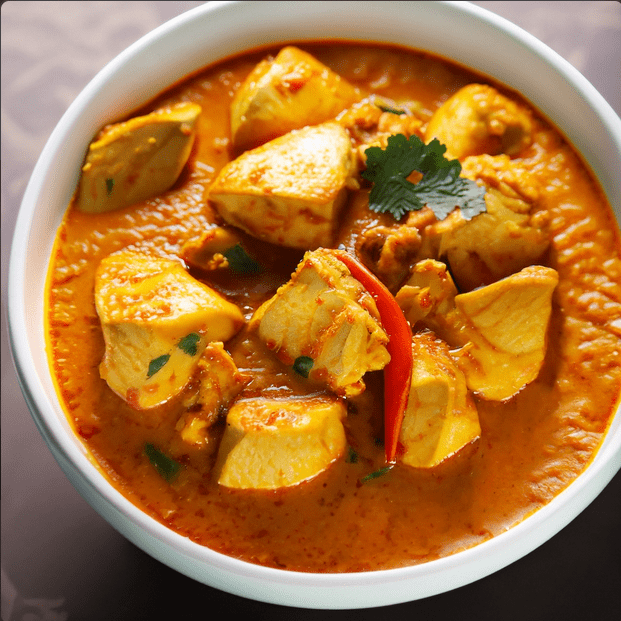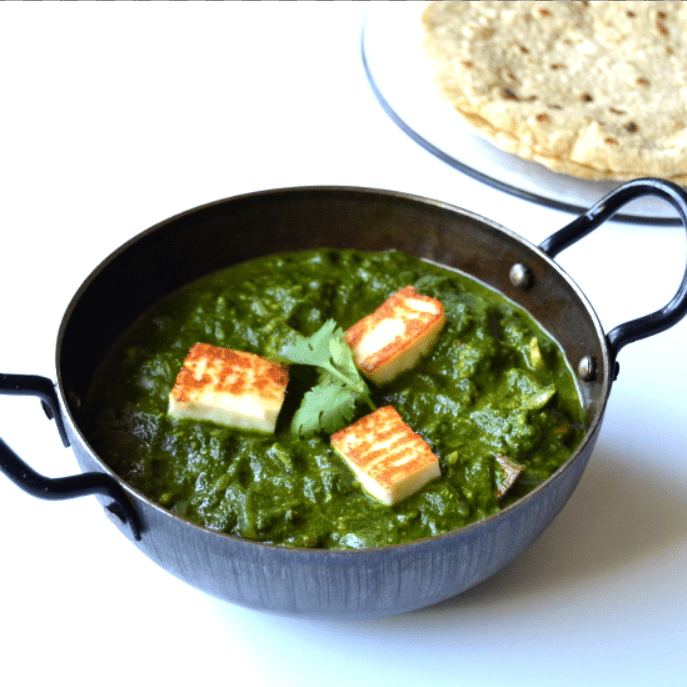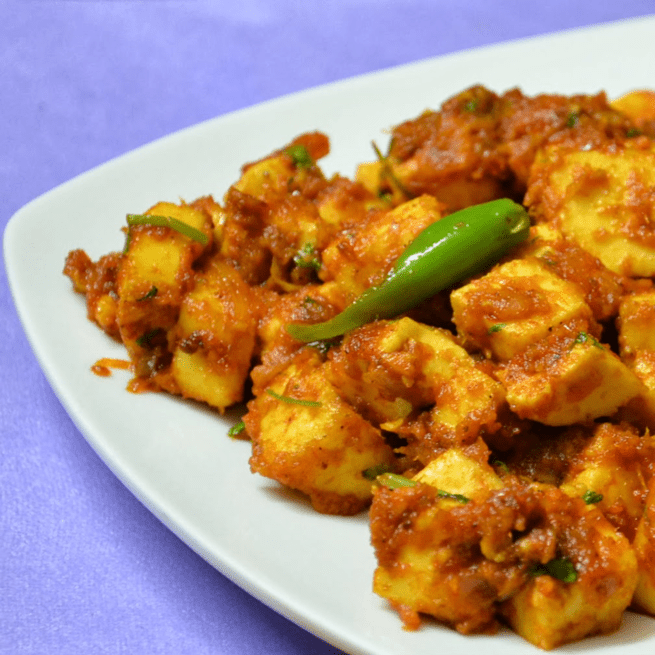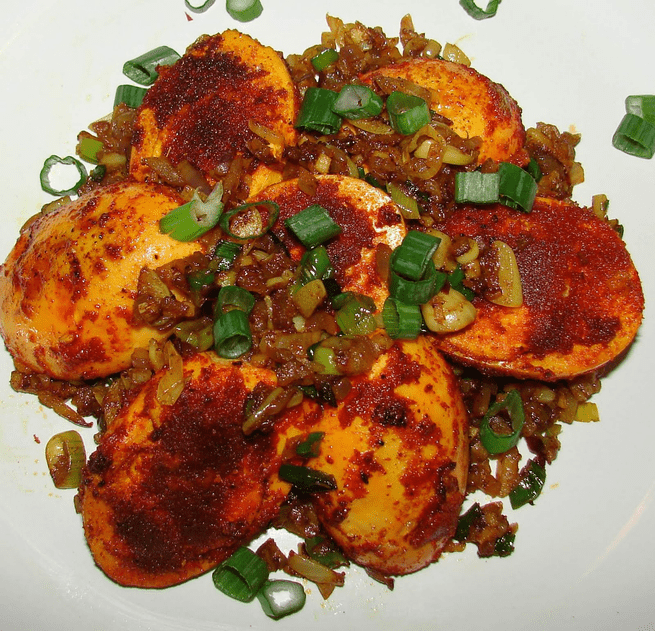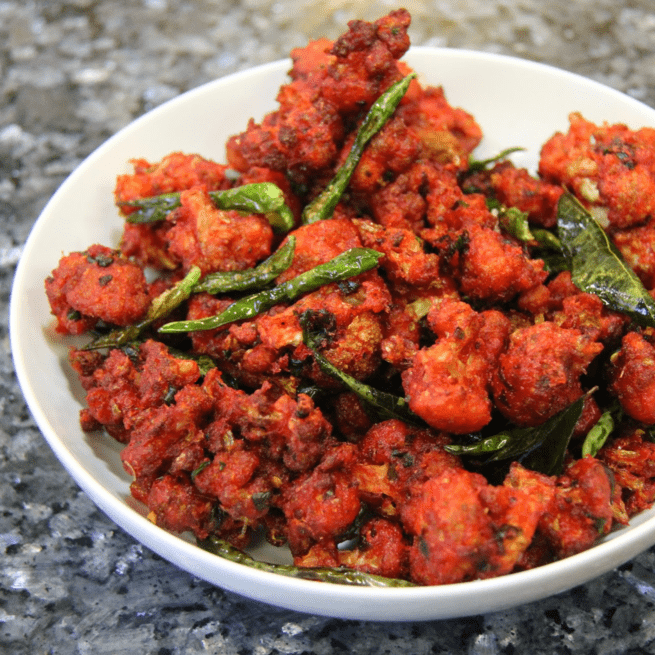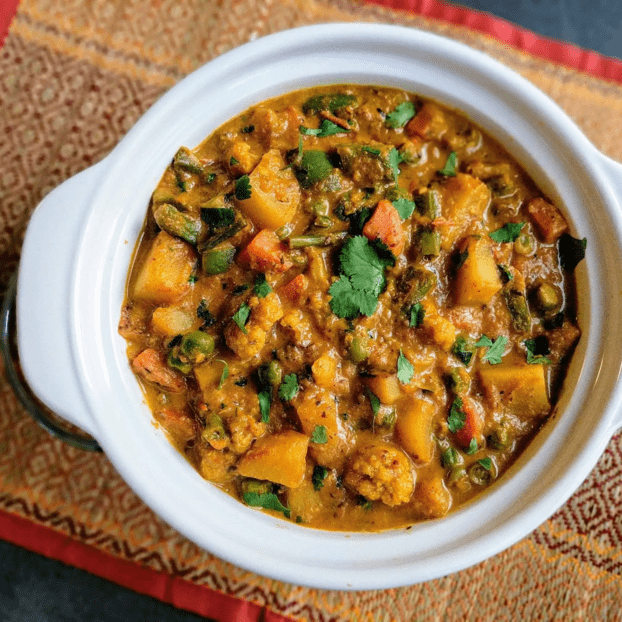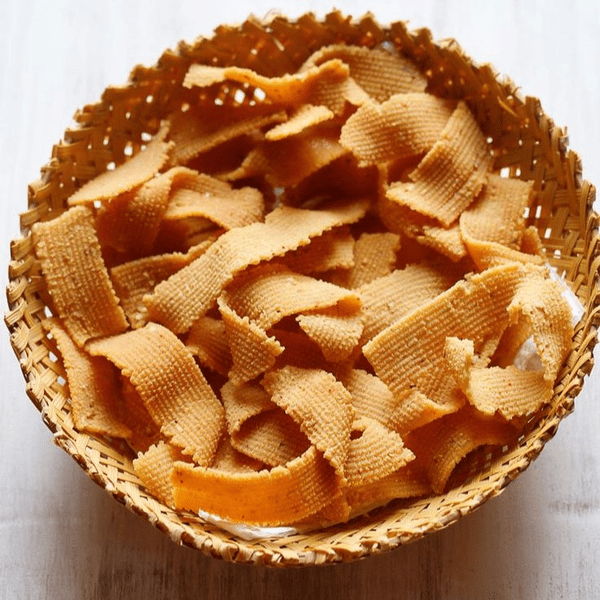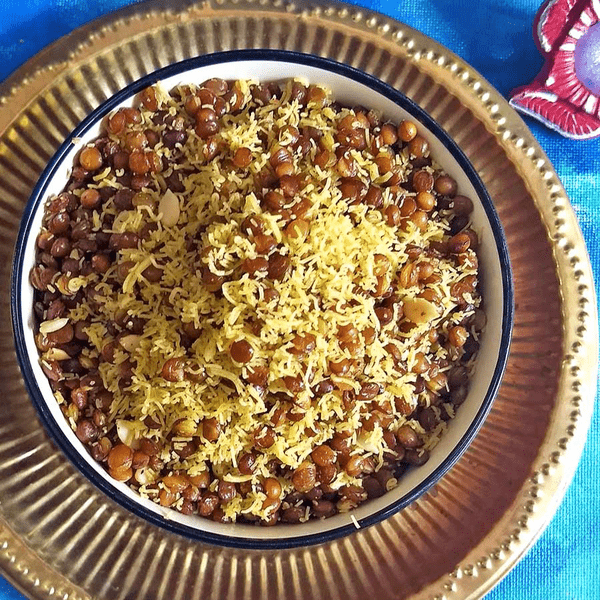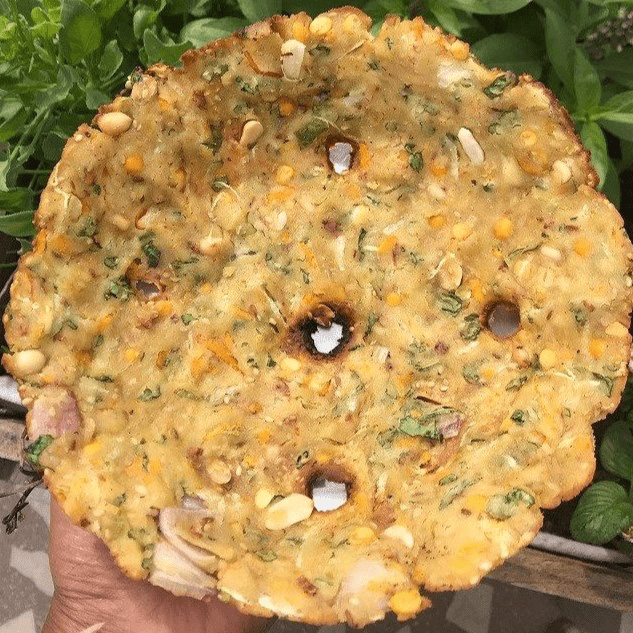Model 1:
Step 1: Launch the Settings app.
Step 2: Go into Apps.
Step 3: Tap on Special app access.
Step 4: Select Install unknown apps.
Step 5: Find and select the app you want to revoke the permission for. For this tutorial, we will use Chrome.
Step 6: Toggle on Allow from this source.